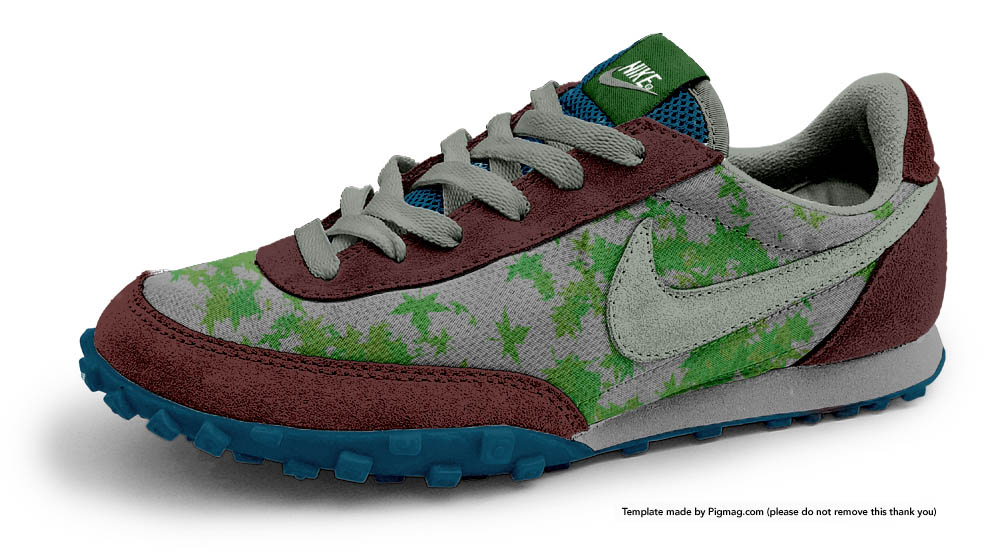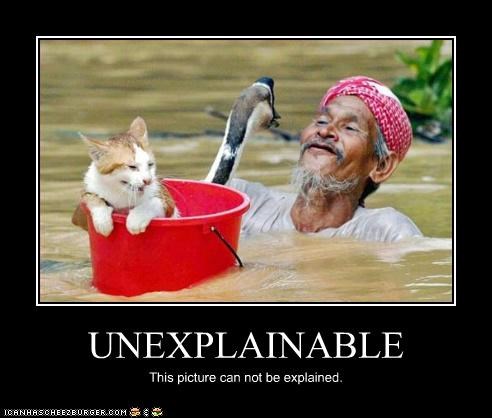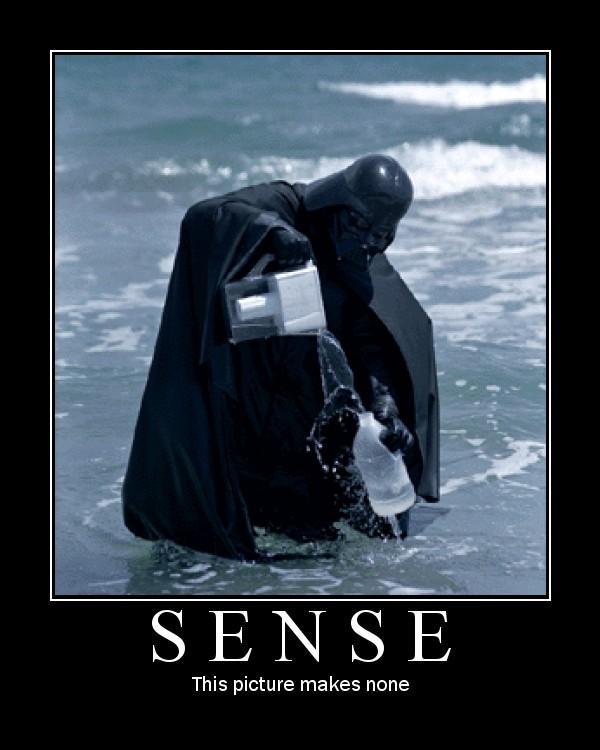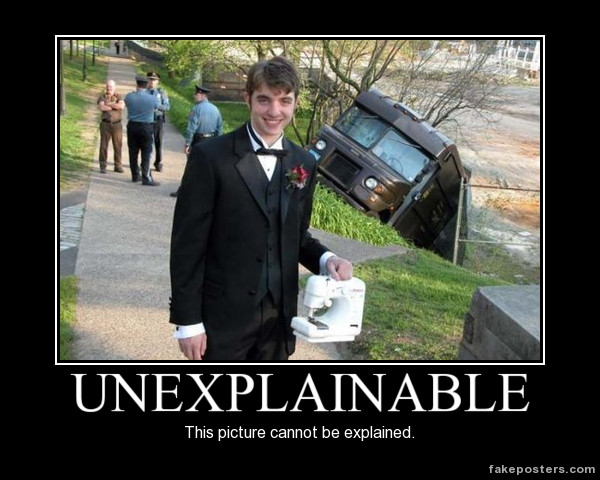Photoshop
During this unit, students will be exploring graphic technology through the use of Photoshop. Students will be able to explore various Photoshop techniques through the use of online tutorials and templates.
Schedule:
Day 1: Introduction+start sneakers
Day 2: Continue sneakers (need 3 total shoes)
Day 3: Introduce first tutorial on how to remove backgrounds
Day 4: Finish removing background
Day 5: Motivational poster template
Day 6: Finish poster and all other assignments. (3 shoes, 1 background removed, and 1 Meme)
Schedule:
Day 1: Introduction+start sneakers
Day 2: Continue sneakers (need 3 total shoes)
Day 3: Introduce first tutorial on how to remove backgrounds
Day 4: Finish removing background
Day 5: Motivational poster template
Day 6: Finish poster and all other assignments. (3 shoes, 1 background removed, and 1 Meme)
Photoshop your world... thoughts and questions...
- How many pictures do you think you see a day (think advertisements, products, etc.)? How many of those pictures do you believe have been manipulated?
- What impact does Photoshop have in our culture?
- "Photoshopping and airbrushing... are now an inherent part of the beauty industry, as are makeup, lighting and styling." -Vivian Diller
- Does photo manipulation have an affect on America's body image?
Tutorials!
And this is where we all begin...
Remember that when watching a tutorial headphones are a must. I recommend the highest resolution possible in each video (click on the gear on the lower task bar and select quality). Keep in mind that these video tutorials will go faster than you, so don't feel rushed, you can and will need to re-watch them!
Remember that when watching a tutorial headphones are a must. I recommend the highest resolution possible in each video (click on the gear on the lower task bar and select quality). Keep in mind that these video tutorials will go faster than you, so don't feel rushed, you can and will need to re-watch them!
Below are a list of tutorials that you can choose from, The first tutorial is mandatory but the rest are up to you!. customize them to your chosen uploaded images (An Iphone is a great way to snag some pictures, email yourself the pictures, save them to your drive and open in Photoshop) When you have completed your tutorial project, put them in the dropbox folder (Limit JPEG uploads to 1 MB).
If you have any problems, I'll be happy to help, but 97% of the problems are solved by re watching and re watching...Then re watch it one more time.
If you have any problems, I'll be happy to help, but 97% of the problems are solved by re watching and re watching...Then re watch it one more time.
Once completed with an assignment upload them to our
(The account name is [email protected] and the Password is... Password)
|
Above: A Mandatory Tutorial
This is a tutorial that teaches you how to remove backgrounds in Photoshop. I talk fast, so make sure you watch it a couple times if need be. Also make sure you watch it under the highest resolution Above: EASY DIFFICULTY
For this tutorial, get a picture of your face. And no... these wont be the most flattering selfies |
Above: MODERATE DIFFICULTY
For this tutorial, we can make anything into an epic stone carving. Here are the files used in the above tutorial... Figure: http://db.tt/WL3c5MrD Granite texture: http://db.tt/65p0f1RW Background: http://db.tt/6PJXl4sC Feel free to use your own image and make yourself a stone statue in front of the school! (Contrasting colored clothes don't work well) Above:
For this tutorial, you will create a GIF Animation. Great for avatars for forums, twitter, and other social media outlets. Use any video you would like! (Assuming common sense is used...) Above: MODERATE DIFFICULTY
For this tutorial, let's get classy and pretend that we have some artistic skill. No one will know. Except some people... |
|
Above: MODERATE DIFFICULTY.
Use the above tutorial to learn how to merge photos together for some comically awesome results. |
Project 1 (class wide) +/- 2 days
Select from six different sneaker style to modify with Photoshop. Save the template on your drive in your Photoshop folder (or create a Photoshop folder, THEN put it in) The above, is my dream shoe! (waffle racer). You are responsible for sending me 3 realistic shoes! Templates courtisy of pigmag.com
|
|
|
|
| ||||||||||||||||||||||||||||||||||||
Project 2 (class wide) +/- 2 days
A Picture Says a Thousand Words: Captions to images help a lot, especially when the image is a bit vague. Given enough time, we’re sure you could figure out most pictures, but there is the occasional image that, simply put, is unexplainable. As simple as it may seem, that will be your task today.
Grab a partner. The two of you will be setting up and capturing three pictures that can’t be explained. These shots need to be something that, without a caption, have no meaning, but with a caption, still have no meaning. Like a guy in a tux holding a blender in front of a delivery truck that overturned into a river. How do you explain that? The answer is you can’t. Create 1 image that can't be explained.
(idea borrowed from howdesign.com)
Grab a partner. The two of you will be setting up and capturing three pictures that can’t be explained. These shots need to be something that, without a caption, have no meaning, but with a caption, still have no meaning. Like a guy in a tux holding a blender in front of a delivery truck that overturned into a river. How do you explain that? The answer is you can’t. Create 1 image that can't be explained.
(idea borrowed from howdesign.com)
The template for the motivational poster is below. Download and start!
| motivational_poster_template.psd | |
| File Size: | 479 kb |
| File Type: | psd |
Extra resources...
Logo Text generator: Quickly add some very stylish text to your projects!