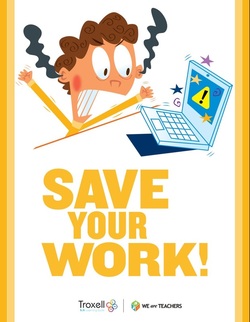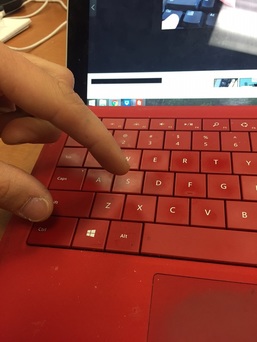Don't forget the computer lab rules!
Autodesk Inventor
Below are some tutorials that will help you along the way
Common Mistakes:
Common Mistakes:
First Video: This video was shot from an older version! PLEASE make sure to click Autodesk Inventor Professional 2018!!!!!!! AGAIN ONLY click on Autodesk Inventor Professional 2018!!!
This first video is how to create the base of the peg board game. If you get stuck, watch the clip at least TWO times before you ask me for help.
This first video is how to create the base of the peg board game. If you get stuck, watch the clip at least TWO times before you ask me for help.
Here is the second video in our series showing you how to create a peg and how to complete an assembly.
Our last and easiest video in the series, now you will create a drawing file from our Pegboard game, print it out and you're done!